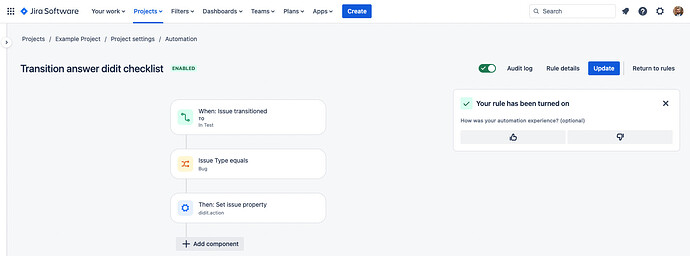Hi team!
We are wondering if it possible to add a checklist when an issue transitions to a new status.
Our scenario is such that we would like our QA team to test following a very stringent procedure on bug issues. When the status of a bug changes to “in test” we would like to add this checklist to the issue so that the team can follow up.
We don’t want to add the checklist to the issue sooner because it may confuse the developers and the panel takes up a lot of space on the issue view.
Let me know if this is possible!
Hey there,
This is definitely possible using automation in Jira. There’s actually a great how-to article which describes all the steps for adding a checklist when an issue transitions to a new status, but I will also outline some steps for you here since your case will require some nuance.
-
First you should navigate to your project settings > Automation section. You will need administer project permission in company-managed projects or the administrator role in team-manages projects. Once you get to the automation page, click “Create rule” in the top right.
-
Add the “issue transitioned” trigger. This is what will trigger a checklist being added to your issue. In the first field, you can decide to only add it when an issue moves “from” a status. In the second field, you should put your destination status (“in test”) so that the checklist gets added when your issue transitions to “in test”. Depending on your workflow, you could limit this even more with the first field.
-
Add a condition so that the rule only runs for bug issue types. You can use the “Issue fields” condition and set the “Issue type” to be equal to “Bug”. This will enable the rule to only execute for Bug issue types.
-
Add the “Set issue property” action. In the “Entity type” field make sure you select “Issue”'. In the “Property key” field, put “didit.action” and use the below code template in the “Property value” field.
{
"action": "create_checklist_from_template",
"id": "fAi7Ww07oMPwIfZgXTab",
"merge": "replace"
}
In the “id” row choose the id which relates to your template. You can find a template ID in the Didit hub template section when you select the target template. The ID is the last string in the URL Look at our automation examples to see exactly how to find the template ID. For the “merge” row, keep the “replace” option so that a new checklist will replace any other checklist when the issue is transitioned to “in test”.
When you are finished give your rule a name and hit the “Turn on rule” button in the top right.
Your rule should look something like this:
Note: This rule will replace any existing checklists when the issue moves to “in test”. This means if the issue leaves the “in test” status and then re-enters it, a new checklist will get added to the issue.