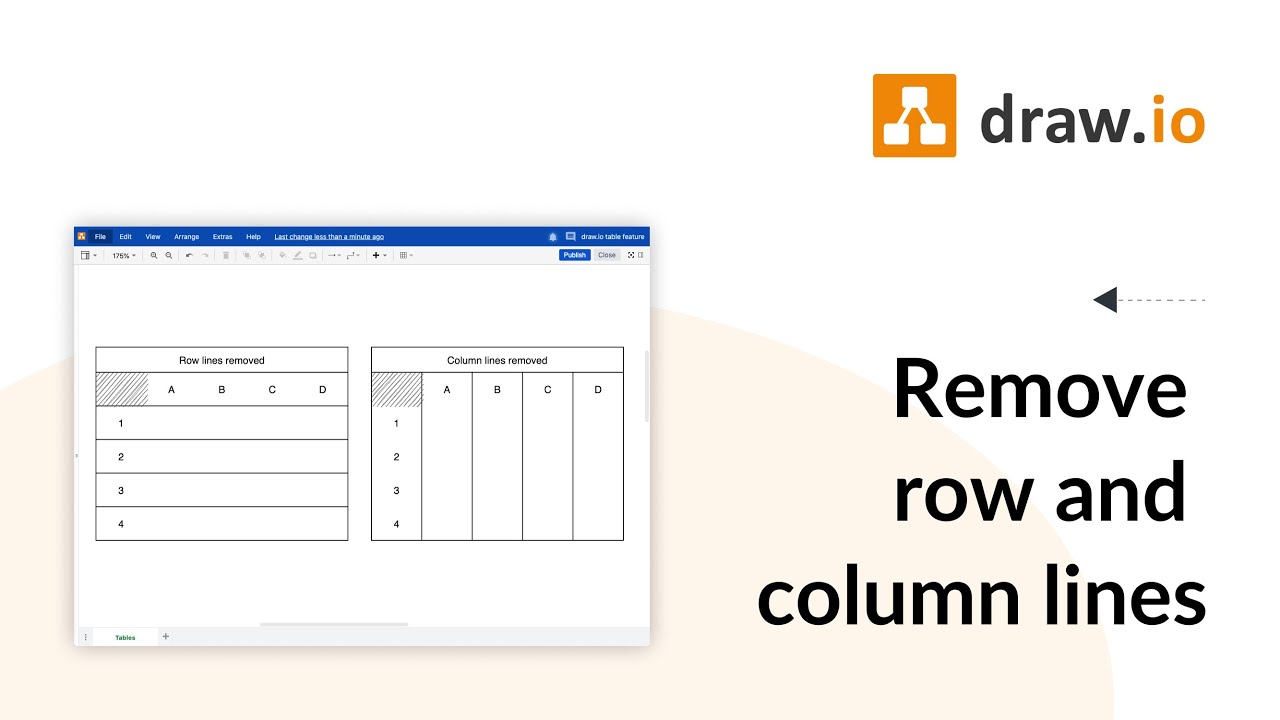I created a table with draw.io. I like the style of the table to be as clean as possible, so I would like to remove the lines between the row cells. Is this possible?
Hi there. Yes, you can remove the horizontal and vertical lines of draw.io tables. All you have to do is select your table (click on it once) and then go to the format panel on the right side of your drawing area (if you have the format panel hidden, go to Menu > View > Format Panel first to make it visible). At the bottom of the Style tab, you’ll find the option Properties. The first two checkboxes control the lining for rows and columns. Uncheck the options for the lines you’d like to hide and keep on diagramming. We created a dedicated video for your question below.
If you’d like to know more about tables, You can also check out our playlist for table features.
Fore more general info on draw.io for Confluence or Jira, please refer to our draw.io webpage.
And some great blogposts! Blog - draw.io